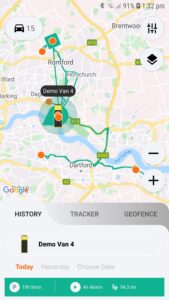Hiddentec design and produce our own range of desktop and mobile software applications, including dedicated server software, to control and manage your tracking solution.
Continually developed and improved by our dedicated in-house research and development team, Hiddentec’s software has been created in partnership with our many clients in police, military, government and corporate environments to include features and tools that better serve their needs.
Unless otherwise stated, all Hiddentec software (including HT Server) is Windows-based.

How the Hiddentec solution works:
- TrackerTransmits data to HT Server
- HT ServerSecurely receives and processes incoming tracker data
- HT Management ConsoleAdmins with permissions can remotely configure the server from anywhere in the world; controlling how Users interact with the system
- HT Pro, HT Track and HT MobileUsers access the system with their assigned permissions to view tracker data

HT Server & HT Management Console
A Hiddentec tracking solution is controlled using powerful server software: HT Server. This allows data to be securely acquired from trackers, stored and distributed to authorized viewing clients, email and text recipients.
Using HT Management Console, users of any level are able to control elements of the tracking solution. The limit to which they can control the system is entirely controlled by the system administrator via individual user permissions stored within HT Server.
An administrative user of HT Management Console might isolate trackers, users and resources to particular groups; automating viewing permissions to new members of that group, or delegating particular group members the ability to create new users and resources of their own.


HT Pro
Hiddentec’s HT Pro software is a feature-rich tracking and monitoring platform that allows users to not only receive and view the tracking data from their devices but, with granted user permissions, configure every aspect of their trackers’ operation.
The software displays incoming messages from trackers in a filterable, tabular format, and also displays the available GPS information on the mapping screen. The mapping itself can optionally be provided as an offline dataset , and in many cases Hiddentec can integrate with existing mapping data. As standard, mapping is provided by an open-source tile mapping service, with downloaded tiles saved to local cache for quick access later on.
Both live and historical data from trackers can be viewed. Users can filter reported data and export in different formats.
If permission is granted to a user, changes to tracker configuration can be made over the air or via a configuration cable using the HT Pro software.
HT Track
HT Track is a lightweight software platform that allows users to track and monitor trackers, but lacks the wider array of features and tools granted in HT Pro.
Users can view both live and historical data from trackers, and may even be granted limited over-the-air configuration permissions by an administrator.
HT Track can be run from any Windows PC from the hard drive or, optionally, from an external USB device. Running from external storage, HT Track will not leave any files on the PC being used. This is especially useful when using a publicly accessible computer, or when discretion is required.


HT Mobile
For quick viewing on the go, users are able to log in and view tracker data as a webpage using HT Mobile.
This simple interface allows a user to find out the latest information from a tracker, as well as issue some basic commands. Ideal for when a user is away from a computer, or when viewing from non-Windows devices.
HT App
HT App is a dedicated Hiddentec application for iOS/Android, specially designed to allow easy monitoring, command and control of your tracking system.
Run from a separate server application which can be located either on the same machine as HT Server, or on a standalone server; the HT App Server allows users to securely login, view their tracker data in real time, access historical logs, send command messages, and create personal software geofences which may trigger push notification alerts to their handsets.
HT App users may receive all notifications from HT Server as push notifications, and all permissions within the App are controlled on a per-user basis in the same manner as other Hiddentec client software.
to find out more about Hiddentec products!
For more information, talk to one of our specialists today.
Call us:
United Kingdom (HQ)
- +44 (0)1708 631 333
United States
- +1 -386-760-1480
 Translate
Translate